← All Tutorials
SharePoint (Microsoft 365) Restore with Iperius
With Iperius you can perform granular recovery of SharePoint sites from a Microsoft 365 backup.
Also read the tutorial: SharePoint Backup .
To get started, select the restore option available in the “Restore” menu of the main program window:
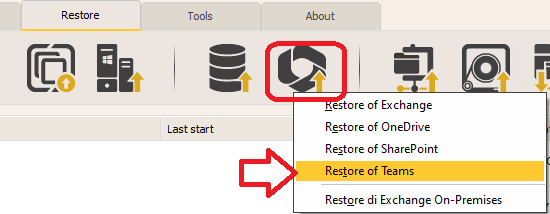
Choose an account to connect to your Microsoft 365 organization. If the account is already created, select it from the drop-down menu and click “Connect.” Otherwise, you can add a new account by following the instructions in the SharePoint backup tutorial .
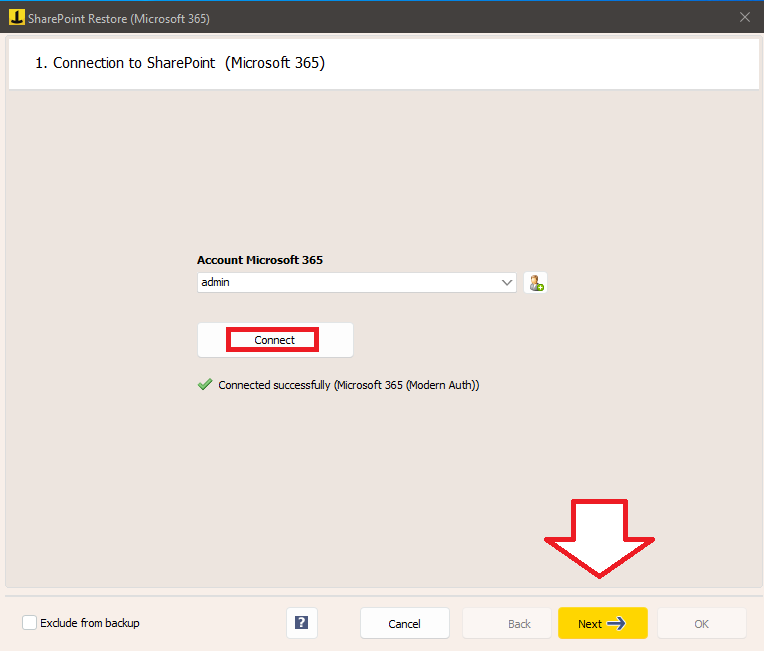
Now browse the folders in the backup path to the folder with the name of your organization . Here you can select the backup (it can be a full, incremental or differential backup) and specify the SharePoint sites to restore:
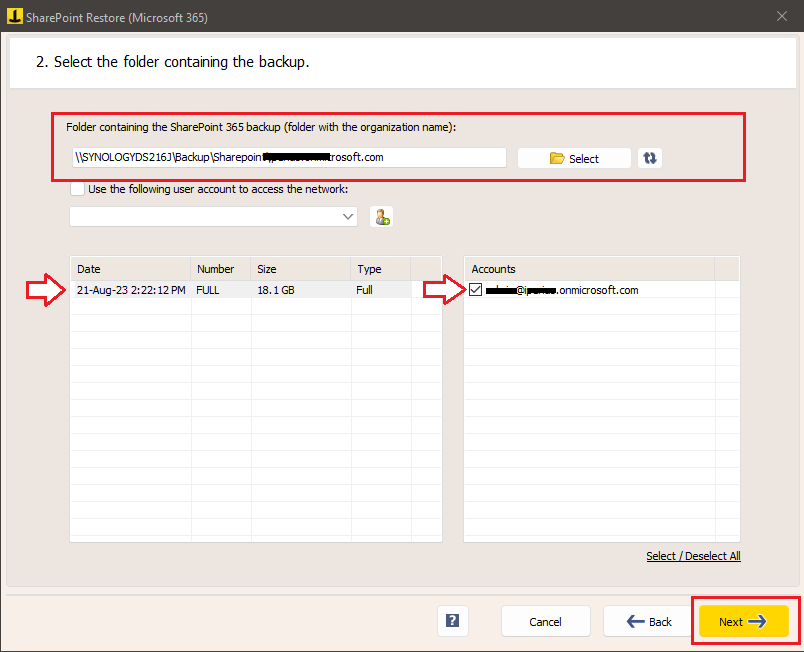
Then choose the name of a destination subfolder within the SharePoint sites and decide whether to overwrite existing files or only those older than the local backup.
You can apply filters to select files to recover based on criteria such as size, extension or specific path:
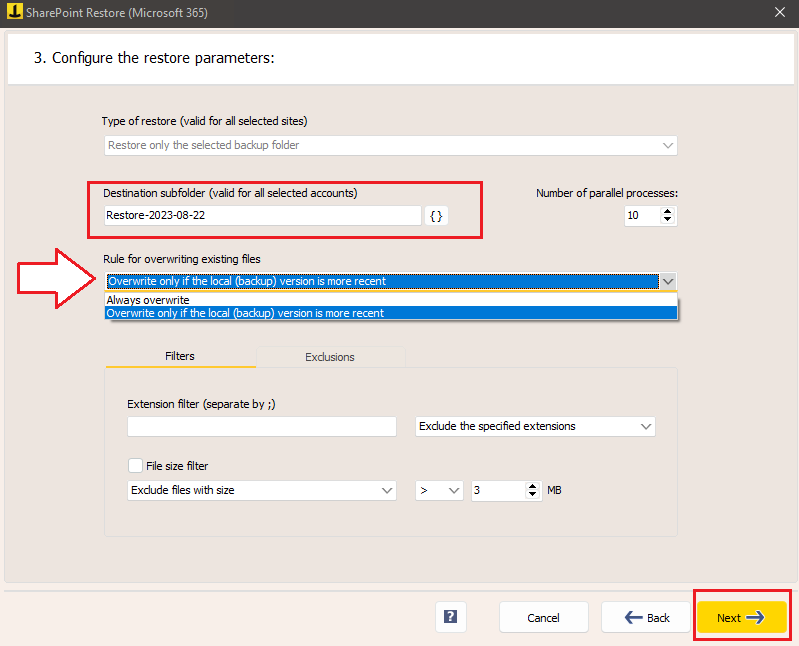
Finally, in the summary panel, click “Run Restore” to start the restore process:
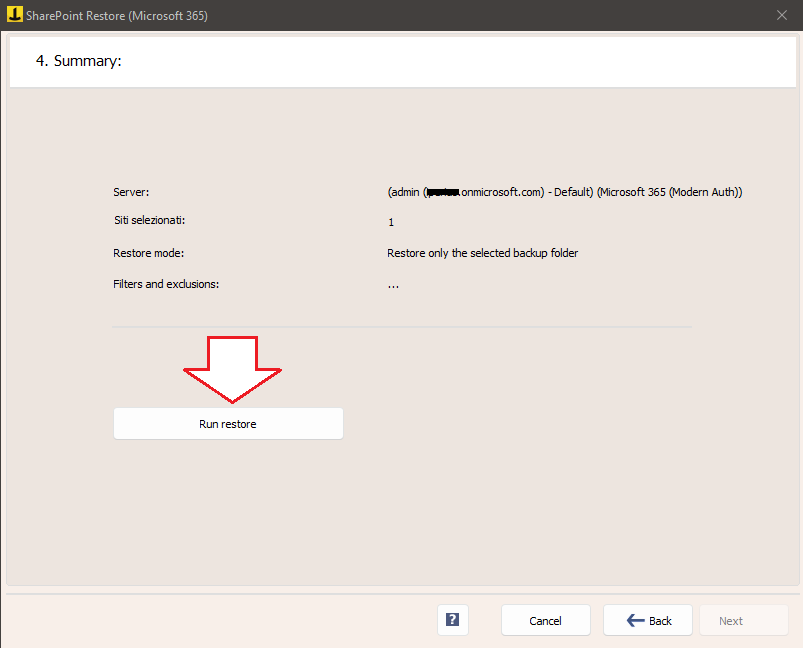
For any questions or doubts regarding this tutorial,
Contact us