← All Tutorials
PUSH notifications on Android and iOS with Iperius Console
Iperius Console is a complete software for IT management and remote monitoring of computers and servers . Thanks to this solution, it is possible to monitor the health status of remote devices and monitor the progress of backups, taking advantage of the integration with other tools in the Iperius suite. Iperius Console also has a powerful PUSH notification feature , which allows you to receive instant updates on your Android or iOS devices to always be informed about the status of backups .
Requirements:
- To add a device to Iperius Console and monitor its backups, you need to install Iperius Console Agent on the remote computer and configure it with the license code and the workgroup name. Once the configuration is complete, the computer will be connected and visible within the Console.
- Next, you need to protect your device with Iperius Backup . Integration with Iperius Console is only available for paid versions of Iperius Backup.
- Install the Iperius Console App on Android or iOS devices. The App is available on Play Store and Apple Store .
Read the complete guide for installing and configuring Iperius Console
Enabling notifications
Once a backup is performed with Iperius Backup, all information relating to the operation, including any errors, will be automatically sent to Iperius Console.
In the row of each backup displayed in Console, we will find important details and buttons to perform various actions, such as starting a backup remotely or changing the schedule .
Notifications can be activated and viewed through the bell-shaped icon, which we find on each line, or on each backup operation :
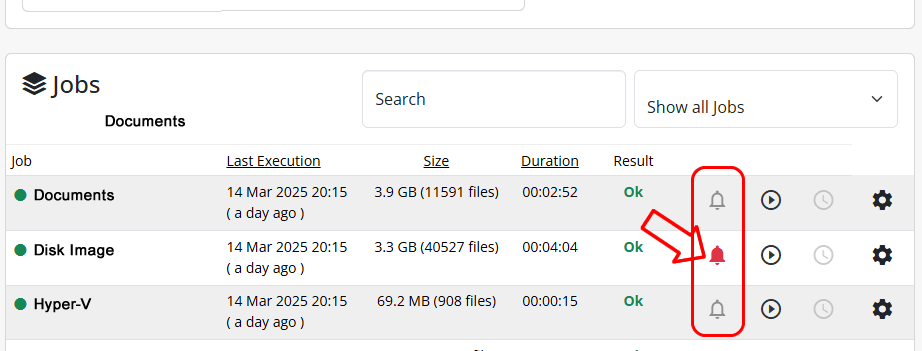
To activate them, just click on the bell icon. We can click multiple times to change their status . The available options are:
- Gray : Notifications disabled
- Black : Notification sent upon each completed backup
- Red : notification sent only in case of errors
To receive notifications on your smartphone, you need to have installed the Iperius Console App with the same credentials with which we access Iperius Console via browser.
Please log in to the App at least once using the credentials received after purchasing the license to enable push notifications. On iOS, you may need to confirm activation via a pop-up message.
Depending on the notification type you choose, you can receive an instant notification on your mobile device when a backup is performed.
Below is an example of a notification:
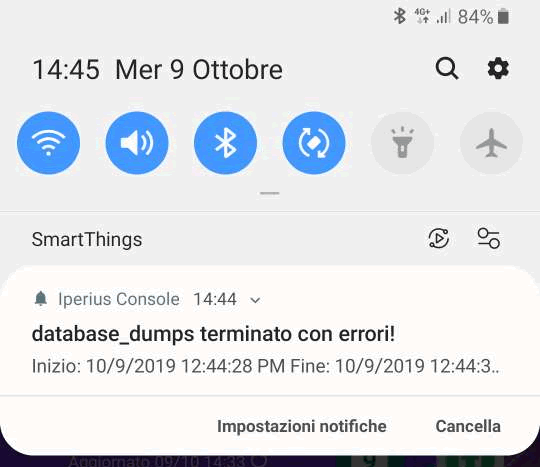
Iperius Console, with its advanced features, Apps for Android and iOS and push notification system, is an essential tool to ensure the protection of all controlled devices: constant monitoring, reliable protection, immediate responsiveness.
With Iperius Console it is also possible to access monitored computers via remote desktop thanks to the integration with Iperius Remote .
For any questions or doubts regarding this tutorial,
Contact us