← All Tutorials
How to restore files and folders from LTO Tape
Iperius is an advanced and intuitive software for performing tape backup (compatible with all LTO Tape devices) and at the same time provides all the features for quick and easy recovery from tape drives, even of single files or folders.
Below we see the simple steps to follow.
In the main program window, go to the “Restore” menu and click the “Restore from Tape” button.
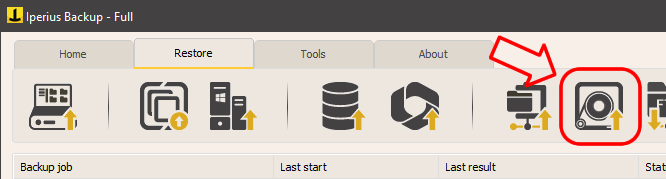
The software will automatically detect the first tape drive available on the machine (Iperius also supports parallel backups on multiple tape devices) and will read the data contained in the header of the inserted cassette, displaying the backup information:

As shown in the figure, the name of the backup job, its execution date, the number of files and the total size are immediately displayed. At this point you can choose to continue reading the cassette and generate a detailed list of the archived files. To proceed, click “OK”.
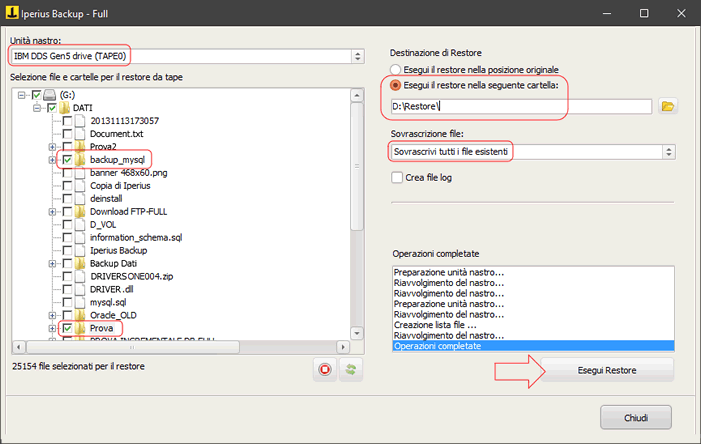
Once the file list is generated, you can select all items or choose only specific files and folders.
In the right sidebar, you can configure some important parameters, such as the destination folder (on disk) of the restore, the overwriting rules for any files already present and the option to create a log file with the restore details.
After choosing the desired items and configuring the options, we click ” Run Restore “. After the operation is completed, you can immediately check the restored files.
Backup to LTO tape with Iperius is among the most efficient and reliable on the market, since the data and all information relating to them and the backup are written directly onto the cassette, thus ensuring maximum integrity over time and easy recovery on any system.
For any questions or doubts regarding this tutorial,
Contact us