← All Tutorials
The types of Iperius backup: full, incremental, differential
Iperius Backup is a versatile and complete backup software for Windows. It allows you to perform different types of backups: complete, incremental and differential.
Incremental backup helps improve performance and reduce data copying times. When you first launch the software, it creates a full copy of all files; subsequent copies will include only new or changed files .
With Iperius, you can develop backup strategies that consider daily changes to files, allowing you to have a history of all file versions . In the case of a Windows disk image backup, for example, a progressive update of the disk image is performed thanks to the “block level” or CBT mode, which detects only the data blocks modified since the previous backup.
For file-level backup operations (such as copying files to local disks, NAS, FTP servers, or cloud services like Google Drive or Amazon S3), there are several backup modes available. Here is an overview:
1. Initial full backup, followed by incremental updates (default):
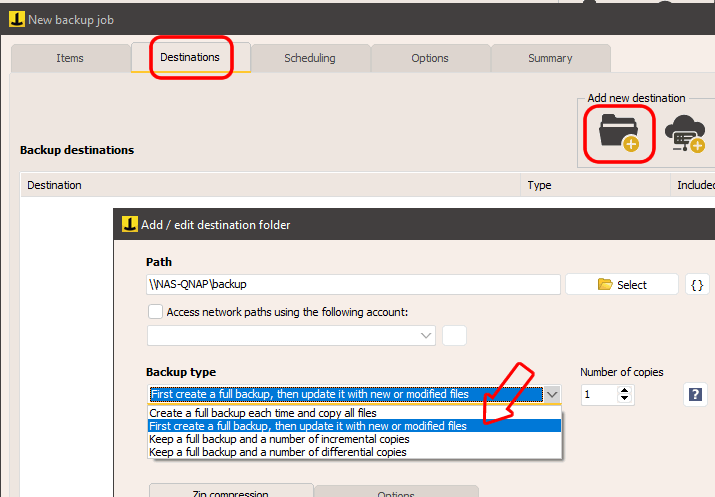
By default, when you perform a backup to local, network, FTP or Cloud destinations, Iperius sets the incremental backup mode. At the first backup, all files are copied, and in subsequent backups, only new or modified files are copied (replacing existing ones). The final result is always an updated copy of the files, which reflects only the changes made. This mode is recommended as it improves performance, reduces disk wear and optimizes bandwidth in the case of network or remote backups.
Additionally, you can define how many copies to keep, thus obtaining multiple up-to-date full backups, with a rotation of backups starting from the oldest.
2. Completely new backup every time:
Il backup completo non verifica la presenza o la data di creazione dei file di destinazione. In questa modalità, il software copierà sempre tutti i file, sovrascrivendo quelli già esistenti. Il tempo per completare il backup rimarrà invariato, poiché tutti i file verranno copiati e sovrascritti ogni volta. Anche in questo caso, è possibile mantenere più copie, tutte complete. Tuttavia, questa modalità non è generalmente consigliata, in quanto comporta un maggiore consumo di tempo, risorse disco e banda.
3. Backup completo seguito da copie incrementali:
Questa modalità consente di adottare una strategia di backup dettagliata, mantenendo uno storico delle modifiche su file specifici. Con questa configurazione, Iperius eseguirà un primo backup completo di tutti i file, e poi genererà backup incrementali numerati, che includeranno solo le modifiche rispetto all’ultimo backup eseguito.
La struttura della cartella di destinazione sarà simile a quella mostrata nell’immagine sottostante:
La cartella con suffisso “-FULL” conterrà la copia completa, mentre le cartelle numerate conterranno solo i file modificati o aggiunti dall’ultimo backup. In un programma settimanale, il backup FULL potrebbe avvenire il primo giorno, seguito dagli altri nei giorni successivi. Se un file viene modificato ogni giorno, troveremo una sua copia in ciascuna delle cartelle numerate. Questo tipo di backup ottimizza lo spazio su disco e tiene traccia delle modifiche.
4. Backup completo con copie differenziali:
Il backup differenziale è simile al “completo + incrementale”, ma ogni copia differenziale (nelle cartelle numerate) includerà sempre tutti i file nuovi o modificati rispetto al backup FULL (anziché rispetto all’ultimo backup). Questo implica che, man mano che si allontana dal backup FULL, la dimensione di un backup differenziale può crescere.
La struttura della cartella sarà simile a quella mostrata qui sotto:
La cartella con suffisso “-FULL” contiene la copia completa, mentre quelle numerate conterranno i file modificati o nuovi rispetto al backup FULL. Nel contesto di un backup settimanale, il FULL potrebbe essere eseguito il primo giorno, mentre i backup successivi conterranno i file modificati o aggiunti dopo l’ultimo FULL.
Nota: “Mantieni i precedenti backup incrementali e differenziali per” N giorni
Con Iperius è inoltre disponibile una funzione che consente di mantenere i backup incrementali e differenziali per un numero specifico di giorni, evitando che vengano sovrascritti nel nuovo ciclo.
Se si seleziona di mantenere 7 copie, ad esempio, ogni ciclo di backup aggiornerà le cartelle “BackupDocs-Full” e “BackupDocs-001” fino a “BackupDocs-007” con i nuovi e i file modificati. Inoltre, le cartelle precedenti verranno spostate in una directory chiamata “BackupDocs-RECYCLEBIN”, rinominate con il timestamp dell’ultimo ciclo di backup.
This operation will continue for seven days from the current backup cycle, and can be applied to both compressed and uncompressed backups.
This option is not available for backups to Cloud and FTP destinations.
Drive Image incrementale CBT
Incremental and differential modes are also available for Drive Image, based on a powerful CBT driver that allows the software to copy only the changed blocks. It then creates a full backup, a VHDX image file that contains the entire disk, and then, the following times, smaller files that contain only the changes.
Incremental Backup to FTP and Cloud
The above backup modes are available for local disks, network backups, NAS, and cloud services such as Google Drive, OneDrive, Dropbox, S3, Azure, FTP, or SFTP. Additionally, for each of these destinations, you can enable synchronization, which deletes files no longer present in the source, creating mirror copies, and freeing up disk space from obsolete or renamed files.
Zip Compression
All the types of backups described above can also be performed in compressed mode. Iperius allows you to create a complete backup in zip format, and then create incremental or differential backups also compressed in zip files.
Backup and Incremental Replication for VMware ESXi and Hyper-V
Iperius is a powerful software for incremental and differential backup of VMware ESXi (including ESXi Free) with CBT mode, and Hyper-V with RCT mode.
To replicate virtual machines from host to host on ESXi and ESXi Free, Iperius can use the forever-incremental mode, continuously updating the replicated virtual machine.
In ESXi incremental or differential backup, Iperius performs a first full backup, and then creates incremental or differential backups that contain only the changed blocks. This significantly reduces the time and space required. During recovery, Iperius allows you to select the full backup or any of the incremental or differential backups.
Also for Hyper-V, thanks to the RCT (Resilient Change Tracking) mode, Iperius can perform incremental and differential backups, copying only the modified blocks. Also for Hyper-V it is possible to perform granular and single file restores.
For any questions or doubts regarding this tutorial,
Contact us