← All Tutorials
Special Variables: unparalleled flexibility and customization of backups
Iperius Backup is an extremely powerful and versatile software , which allows you to configure backup operations with remarkable precision. Often the only limitations in customizing settings and actions depend exclusively on the creativity of the user .
One element that contributes to the flexibility of the software are the Special Variables , which allow you to make dynamic the backup paths , user data, information about computers and systems, dates, email notifications and other options.
Inside many program settings there is a small button with two curly brackets ( { } ), which allows you to choose one or more special variables from a list, shown in the following image:
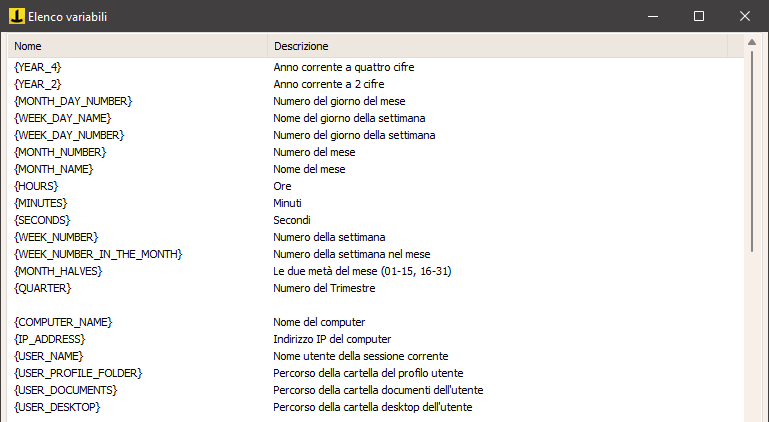
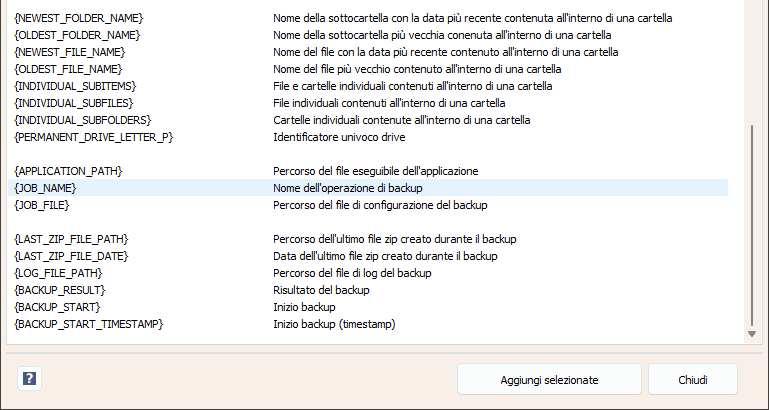
To better understand how special variables can be useful and powerful, nothing is clearer than seeing some practical examples of application.
Example 1 – Dynamically create a backup destination folder based on user and/or computer name:
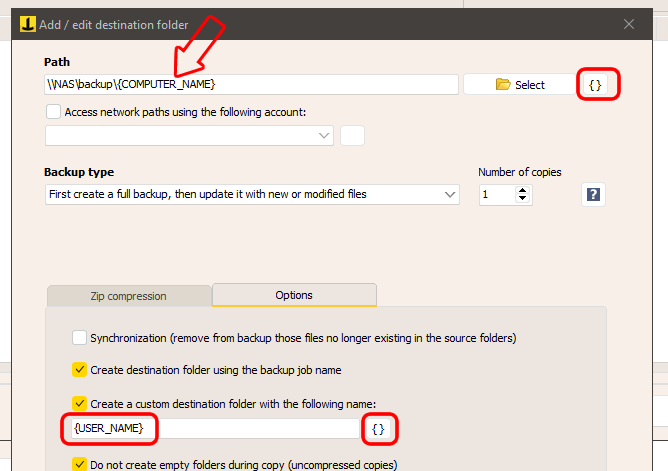
Example 2 – create a destination folder for backup with the name of the day of the week, inserting the special variable directly into the path:
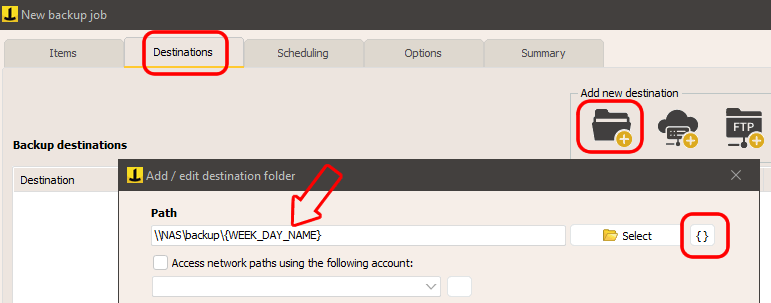
By creating a backup folder based on the day of the week , we can get a weekly backup with copies that are automatically overwritten every 7 days, following the weekly cycle. In the example shown in the image, the backup path could be:
\\NAS\backup\Sabato\
Example 3 – generate a backup to zip file by customizing the zip file name with the full date:
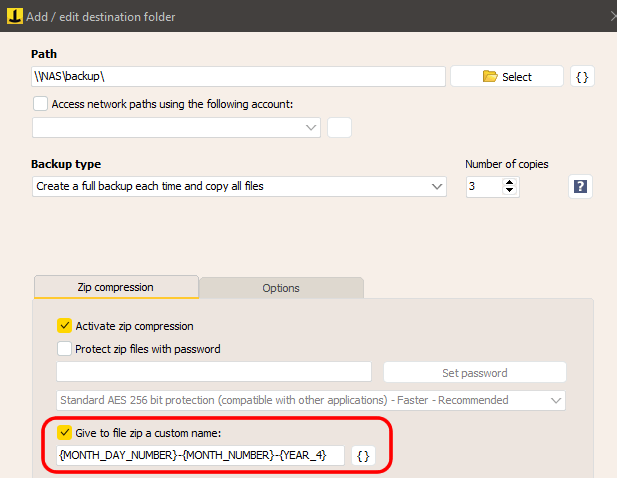
In this scenario, the zip file name could be, for example, “14-03-2025.zip”.
Example 4 – include the backup result, computer name and backup operation name in the notification email subject:
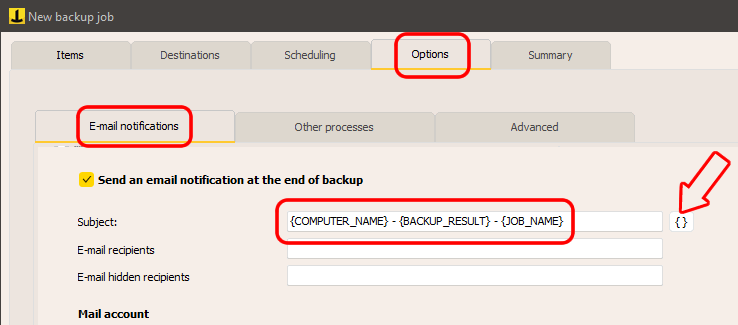
Example 5 – Use a special variable to back up only the most recent file in a folder:
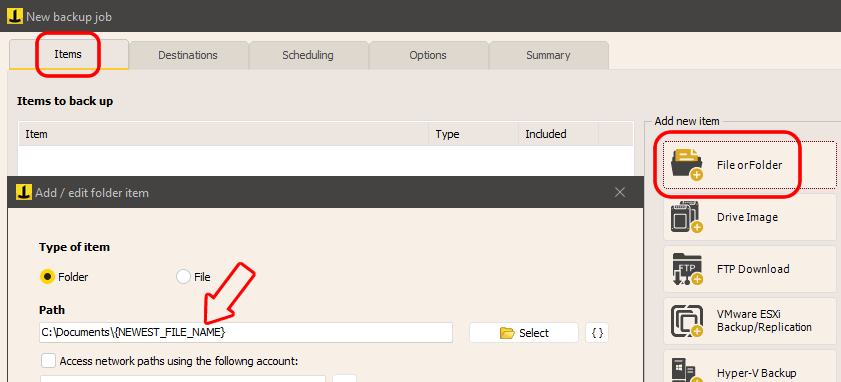
By adopting this special variable for a file, only the most recent file in the selected folder will be copied during the backup. This is useful if, for example, there are several files in a folder that are updated regularly, and we always want to copy only the last file added, without worrying about the file name.
Example 6 – Use a special variable to copy all folders and files on a drive or folder separately:
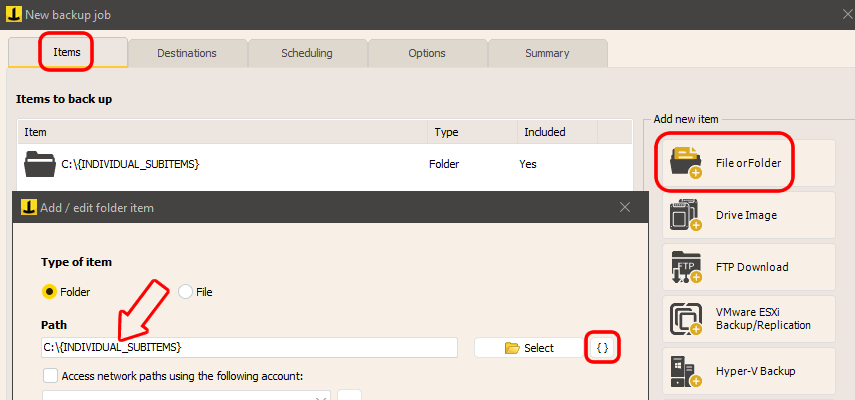
With the ({INDIVIDUAL_SUBITEMS} variable, we can make a compressed backup of an entire disk more efficient , by copying folders and files separately, instead of copying the entire disk as one big archive. This approach allows for a more detailed and easily explorable or restorable backup, for example by creating an individual zip file for each subfolder of C:\. To apply this option, you will then need to select a specific setting in the destination, as shown in the following image:
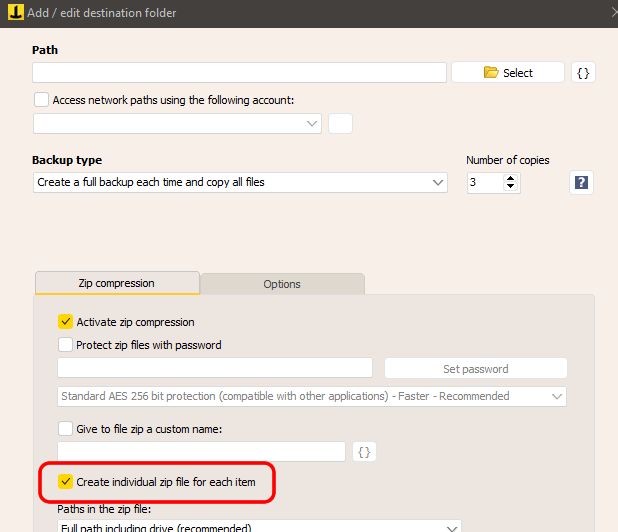
Finally, using the special variable {INDIVIDUAL_SUBITEMS} allows you to copy a file or folder without including the parent folder , thus transferring only its contents.
These examples are just some of the potential that special variables offer, demonstrating how useful they are to expand the customization options of Iperius Backup and make the program perfectly adaptable to any need. There are no limits to the number or type of variables that can be used in the options supported by the software.
For any questions or doubts regarding this tutorial,
Contact us