← All Tutorials
Installation as a Windows service: what it is and what it is for
Iperius Backup can be configured as a Windows service.
This installation method offers many advantages and greater security in backup planning.
Let’s see how to install Iperius as a Windows service:
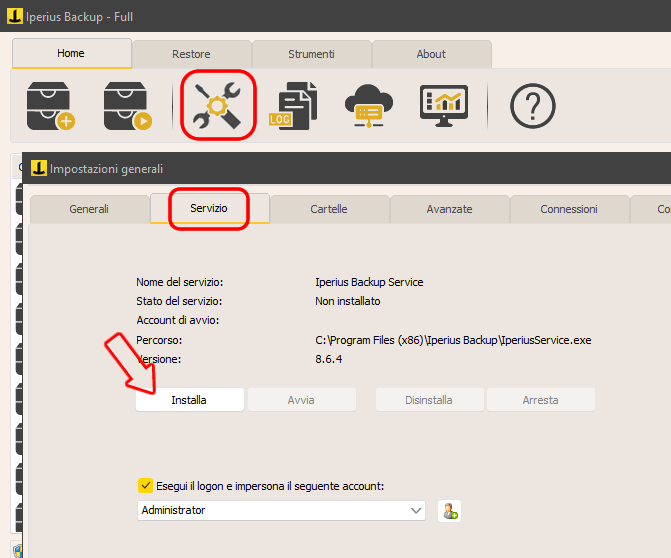
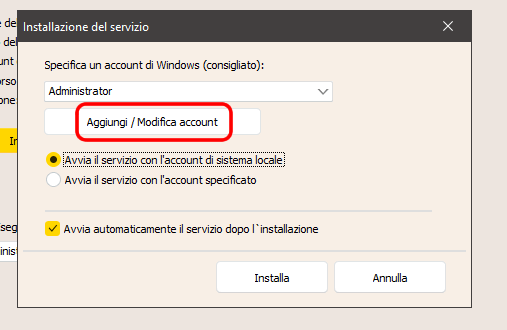
As shown in the images above, installing the service is simple and requires only pressing a button. The Iperius service will be automatically added to the Windows services list and activated. During installation, you will be asked if you want to start the service using the local system account (SYSTEM) or a specific user account. In the first case, when configuring a network destination for a backup operation, we will still have the option to configure a dedicated account for authentication on network paths (for example, when a username and password are required to access a NAS).
In the service management panel, we can also choose an account for impersonation . This feature allows Iperius to operate under a specific user session, with the relevant credentials. It is particularly useful when Iperius needs to write to protected folders to which only a specific user has write access.
Once the installation is complete, we will find the Iperius service among the Windows services, accessible through the system administration tools.
Benefits of installation as a service:
- The service is a program that runs in the background and starts automatically with the system. It is independent of user sessions, allowing you to manage and run scheduled backups even without any user being connected to the computer or server . This ensures greater reliability in performing backups, especially on server systems.
- The service allows you to schedule simultaneous backups at the same time, running multiple backup operations in parallel . This feature is especially useful when you need to run multiple backups during the night, especially when you don’t know the exact duration of each process. It also improves performance and speed of backups by running multiple operations simultaneously.
- Running backups with elevated privileges , avoiding conflicts with UAC.
- Backups run in the background , completely invisible, with no user intervention required.
- Ability to impersonate specific user accounts to gain special write permissions to protected folders .
Installation as a service is not available in the Freeware version, but is already included in the Basic PC version.
In any case, considering that there may be no active user sessions on a server, and therefore the planning may not be executed, it is strongly recommended to install the Windows service on the server systems . The minimum license required for servers is the Basic Server.
For any questions or doubts regarding this tutorial,
Contact us