← All Tutorials
How to uninstall Iperius Backup
Installing Iperius Backup is quick, easy and lightweight. In fact, only the essential files of the application are installed, without any additional third-party software, such as browser toolbars or adware, and without modifying any system configuration .
Likewise, uninstallation is just as simple and quick. It can be done through the control panel, where Iperius appears in the list of installed programs, or by using the specific option in the start menu, which is created during the installation process, as shown in the image below:
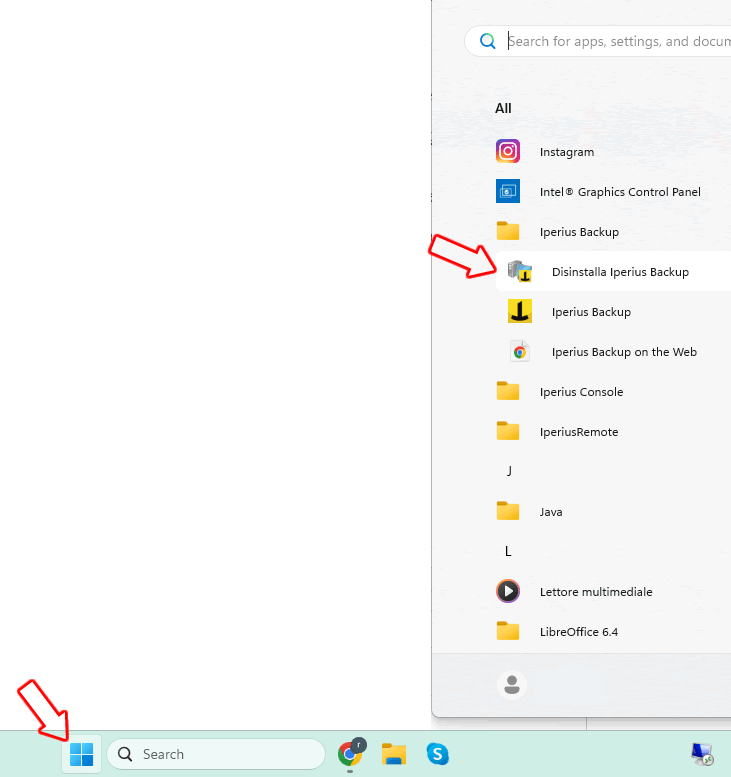
Or via Control Panel:
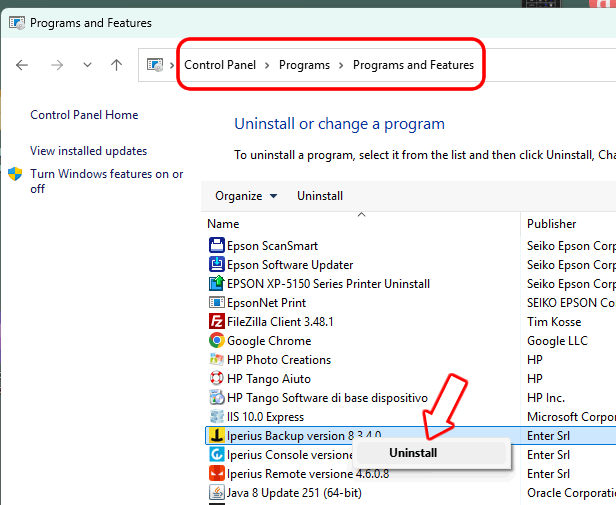
For any questions or doubts regarding this tutorial,
Contact us