← All Tutorials
How can I update Iperius Backup?
Updating Iperius Backup is very easy and completely free.
You can do it in the “Tools” section of the main menu by clicking the “Update the program” button, as shown in the figure below:
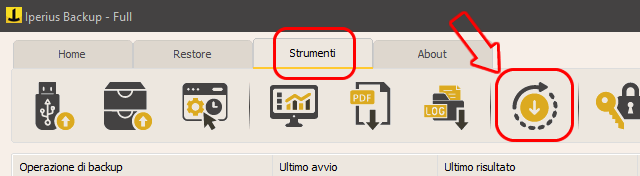
The AutoUpdate window will appear, and it will proceed to download the update. Once completed, the program will close and automatically restart:
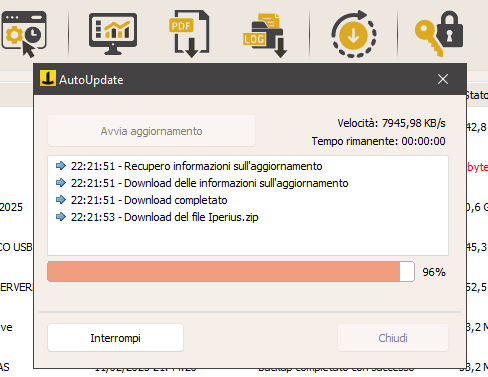
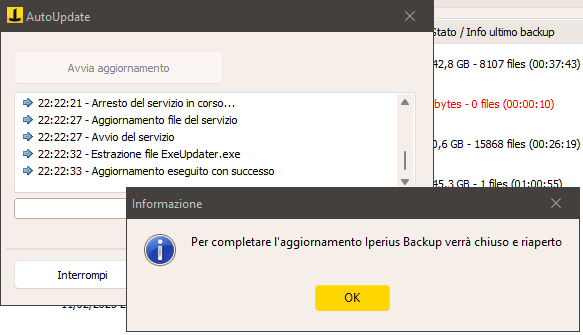
The Iperius Backup program is now updated!
To know which is the latest available version, you can visit the News / ChangeLog page or subscribe to the Newsletter (you can do this from your user profile when registering). This way, you will always be updated on the latest news and versions of all Iperius suite products.
Note: If your version of Iperius Backup is too old or if you experience issues during the update, you can always re-download the program from the download page and reinstall it over the already activated license. The license and all backup configurations will be preserved.
For any questions or doubts regarding this tutorial,
Contact us