← All Tutorials
Can I create a recovery disk with Iperius Backup?
Yes, Iperius Backup provides the ability to easily create a recovery drive, which can be a USB flash drive or an .ISO file to burn.
Creating the recovery drive is quick and simple, as shown in the dedicated tutorial.
The recovery drive will include the Iperius Recovery Environment®, which runs on boot from the USB device and allows you to perform disk re-imaging from a backup drive image created by Iperius (VHDX file).
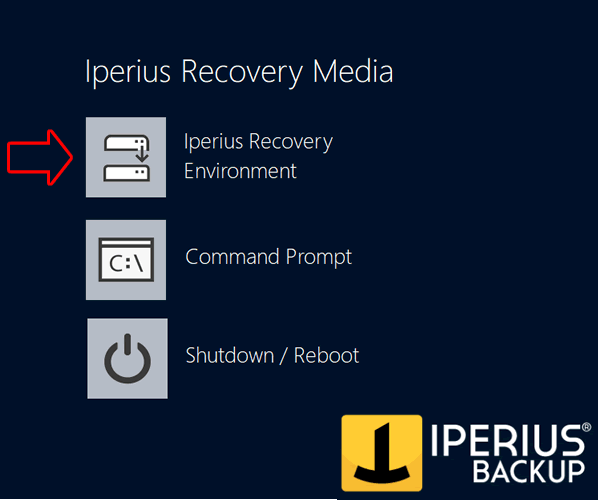
If the backup was done using Windows Image Backup (wbadmin), you need to use the Windows installation disk as the recovery disk.
Read the tutorial: Restore the computer from a system disk image backup
Additionally, on Windows 11, you can create a recovery disk using the system’s built-in functionality: https://support.microsoft.com/en-us/windows/recovery-drive-abb4691b-5324-6d4a-8766-73fab304c246
Once the recovery drive is created, you can boot the computer from the USB device and start the Iperius Recovery Environment®. The Iperius Disaster Recovery system will allow you to select a backup drive image saved on disk or over the network, and choose the target physical disk to restore the image.
For any questions or doubts regarding this tutorial,
Contact us