← All Tutorials
Error in Windows Drive Image: “The backup size differs from the size of the transferred data. Possible corrupted backup.”
Iperius is a software solution that allows backup operations via drive image and disk cloning in various modes. One of these modes is Windows Drive Image, based on wbadmin and compatible with Windows system image backup software. Iperius supports drive image for Windows 11 and Windows Server Backup, producing image files in VHD or VHDX formats.
In the case of Windows Image Backup, on some systems, Iperius may return an error during the backup verification process with the following message: “The backup size differs from the size of the transferred data. It could be a corrupted backup.” This error may be detected because Iperius performs in-depth checks on system logs even when the drive image process has completed without apparent issues. The error occurs only under certain circumstances and may indicate a potential problem with the source disk of the image. In some cases, the backup may indeed be corrupted, which is why Iperius reports the anomaly as a critical error. However, in other situations, this may not represent a real issue, and the backup could be intact.
There are some actions we can attempt to resolve the error before considering disk replacement and system reinstallation on a new hard drive.
First, we can perform a disk health check using the following command in the command prompt:
chkdsk C: /f
Where C: is the disk to verify, the one from which we are trying to perform the drive image.
For more details on the chkdsk command, see the official Microsoft page: https://docs.microsoft.com/en-us/windows-server/administration/windows-commands/chkdsk
If the disk shows no errors, proceed to scan and repair system files with the following command:
sfc /scannow
Finally, we can try removing any shadow copies (if we are sure they are not needed for restore points or file history) using the command:
vssadmin delete shadows /all
If, after performing these actions, the Windows Drive Image backup continues to return the same error, we can opt for another disk image backup method: Iperius Disk Image. This method does not rely on wbadmin but uses a proprietary CBT drive imaging engine capable of bypassing these types of issues and ensuring a higher level of reliability and backup flexibility, while still maintaining the VHD/VHDX output format.
The drive image execution mode can be selected from the configuration window:
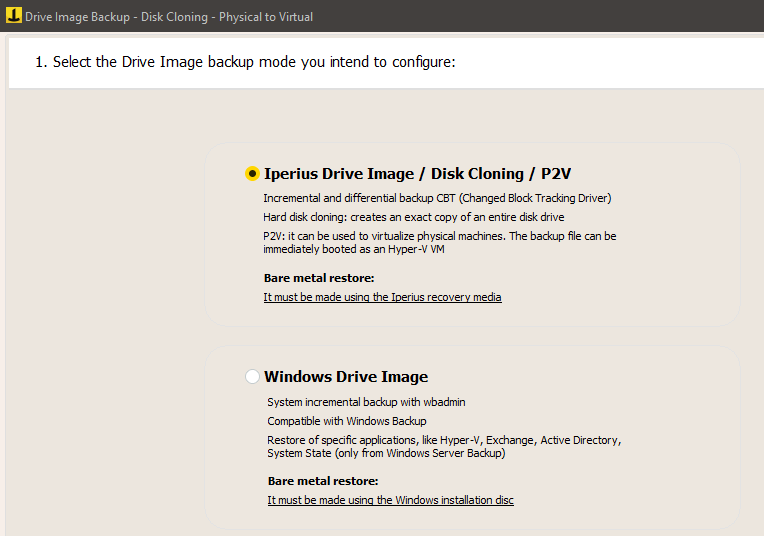
Single file restore and bare-metal recovery (disaster recovery)
For both drive image backup modes, it is possible to restore by mounting the VHD/VHDX files and browsing their contents (for individual file recovery), or performing a bare-metal recovery, even on different hardware, using the Windows installation disk (for Windows Image Backup) or the Iperius boot drive, which includes the Iperius Recovery Environment® system.
For single file recovery, see this tutorial.
For bare-metal restore via the Iperius boot disk, read this tutorial.
For disk image backup and disk cloning with Iperius, follow this tutorial.
For any questions or doubts regarding this tutorial,
Contact us