← All Tutorials
Error in update: “HTTP/1.1 301 Moved Permanently”: how to fix it
Sometimes it can happen that, if you are using a very old version of Iperius Backup, for example prior to version 5, the automatic update function may not work correctly, showing the error “HTTP/1.1 301 Moved Permanently”. This error appears when trying to start the automatic update procedure, using the button visible in the image below:
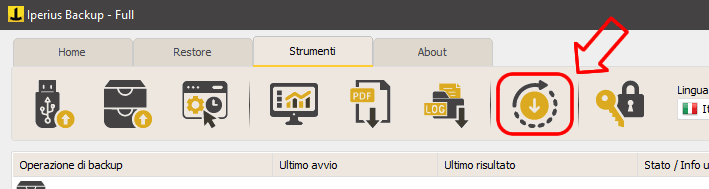
The cause of this error is a change in the update server addresses, made in the more recent versions of the program, in order to improve reliability and performance. When this error occurs, it is still possible to update Iperius, but you will need to do so in a different way.
Download the Setup again
To update Iperius Backup, you will need to download the installer again from the home page of the site and install it over the previous version. No preliminary steps, such as uninstallation, are required. The existing version will be overwritten and updated, preserving the license and backup configurations.
This alternative procedure needs to be done only once, after which you can return to using the automatic update without encountering any further errors.
We remind you that it is important to keep Iperius Backup up to date in order to benefit from the latest fixes and take advantage of new features. The latest news about Iperius is available on this page.
For any questions or doubts regarding this tutorial,
Contact us