← All Tutorials
How to Restore a MySQL or MariaDB Database
Restoring a MySQL database with Iperius Backup is an extremely simple process. All you need is a backup file (dump) and a target database server, which you can access with a dedicated account. This guide also applies to restoring a MariaDB database.
Let’s go through the necessary steps together.
From the “Restore” menu in the main window, click on “Restore a MySQL / MariaDB database”:
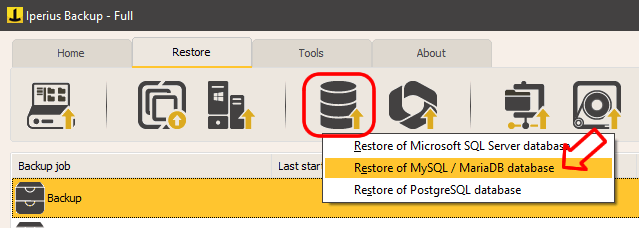
First, create a connection account to the database if one is not already available. If the account used for the backup is not present, or if the restore needs to happen on another server, you can easily create a new account via the appropriate button. You just need to enter the server address, username, and password.
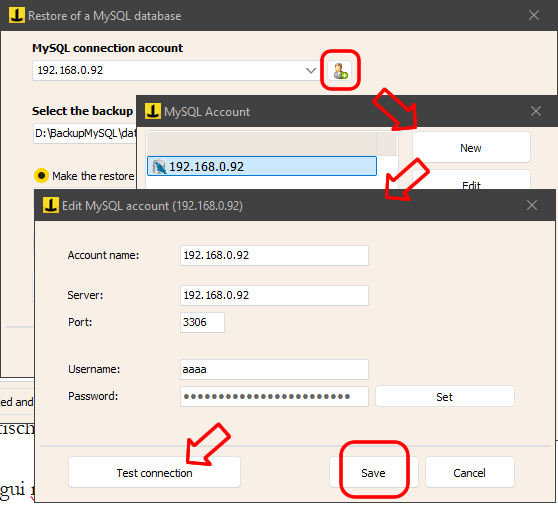
Next, select the MySQL database backup file (the dump generated by Iperius).
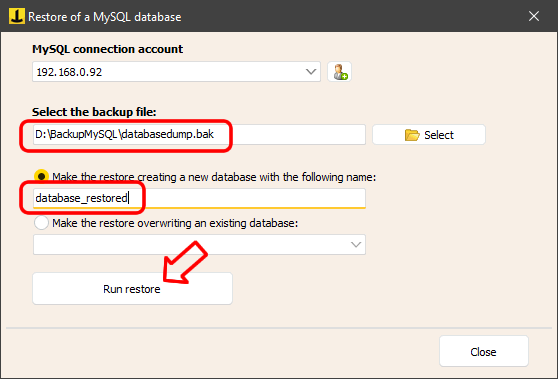
Finally, you can choose to restore the data by overwriting an existing database or creating a new one. If space allows, it is always recommended to create a new database to avoid the risk of data loss due to overwriting.
Once all the parameters are set, click “Run restore” and wait for the operation to complete.
As we have seen, Iperius Backup allows you to restore a MySQL database quickly and intuitively. The software enables you to connect to any local or remote database and perform the restore without any limitations.
To learn how to back up a MySQL or MariaDB database, refer to this guide.
For any questions or doubts regarding this tutorial,
Contact us