← All Tutorials
Backup on Cubbit (S3) with Iperius
Iperius Backup can perform cloud backups on the Cubbit service. You can use Iperius to back up files, databases, and virtual machines to Cubbit’s Cloud via the S3 protocol.
Iperius Backup is one of the most comprehensive tools for cloud backup. It supports backups to Amazon S3, Aruba Cloud, Wasabi, Minio, FreeNAS, and any other S3-compatible storage. Additionally, Iperius allows you to copy files to Google Drive, Dropbox, OneDrive, and Azure Storage. It is also a powerful software for protecting virtual machines (VMware ESXi, ESXi, Free, vCenter, Microsoft Hyper-V), mail servers (Exchange), databases (SQL Server, SQL Express, Oracle, MySQL, PostgreSQL), and Microsoft 365 organizations.
To get started, download and install the latest version of Iperius Backup.
Next, follow these steps.
- Create a new backup process and add the files, folders, or other special items (disk images, ESXi or Hyper-V virtual machines, Office 365, SQL Server databases, etc.) that you want to back up to your Cubbit account:
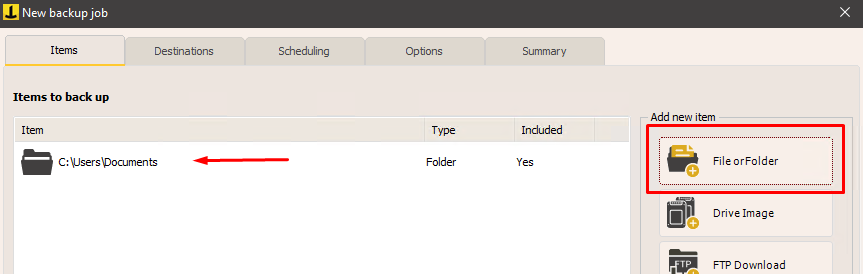
- Add a Cloud destination by clicking the corresponding button (in the “Destinations” panel):
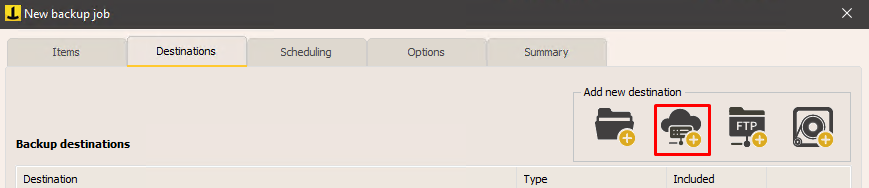
- Add an S3 account by entering your Cubbit credentials (you can create them by following this tutorial: https://docs.cubbit.io/getting-started/quickstart):

Enter the following parameters and credentials:
Name: choose a name for the Cloud account
Type: S3
Access Key ID: Cubbit API access key
Secret Access Key: Cubbit API secret key
Service Point (URL): https://s3.cubbit.euSelect “Use SSL” and set the signature version to 2.
Click “Save” to validate the account and add it to the list of accounts.
Close this window and return to the Cloud destination configuration.
- Configure the backup settings to store files in the Cubbit cloud storage:
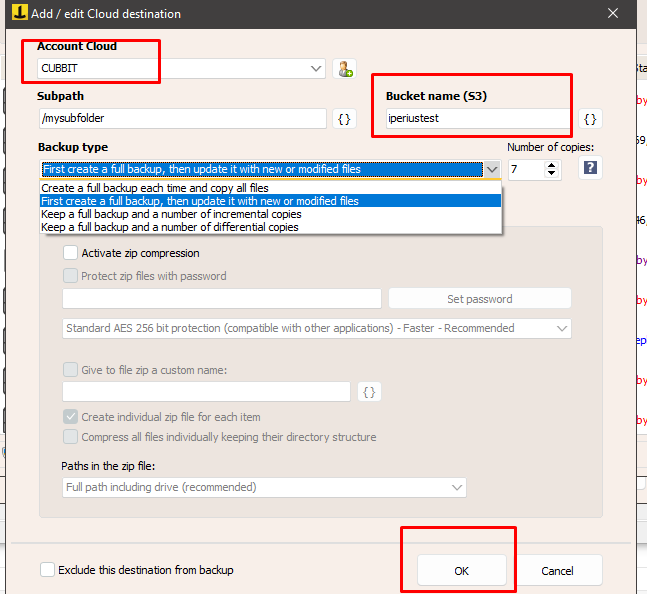
Select the account you just created, then choose the bucket name, backup type (full, incremental, differential), and any additional options (zip compression, AES 256-bit encryption, synchronization, etc.). Click “OK” to save the destination and proceed. You can also configure the backup scheduling and email notifications.
- After saving the backup process, you can run it immediately for a test:
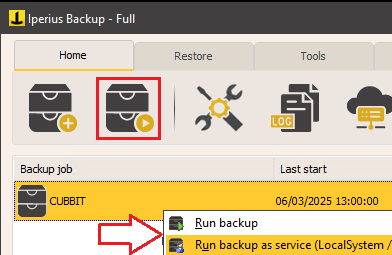
Iperius will automatically transfer all files to your Cubbit storage space quickly and securely.
Performing an online backup is always a winning choice to protect your vital data, as an offsite backup protects you from accidental data loss due to hardware failure, theft, fire, or ransomware attacks.
Cubbit is a reliable and cost-effective solution for cloud storage, and with Iperius Backup, you can make the most of all its potential.
For any questions or doubts regarding this tutorial,
Contact us