← All Tutorials
Enable Google Drive API and get backup credentials
This guide explains the procedure for enabling the Google Drive API in a Google account to obtain the necessary authentication credentials for performing cloud backups with Iperius.
To configure a backup on Google Drive, you need to enable this feature in your Google account, create a Google Drive account within Iperius, and enter the credentials generated via the Google Cloud Console (client ID and client secret).
The first step is to log into your Google account and enable the Google Drive API, starting from the following link:
https://console.developers.google.com/apis/library
1. Creating a Project
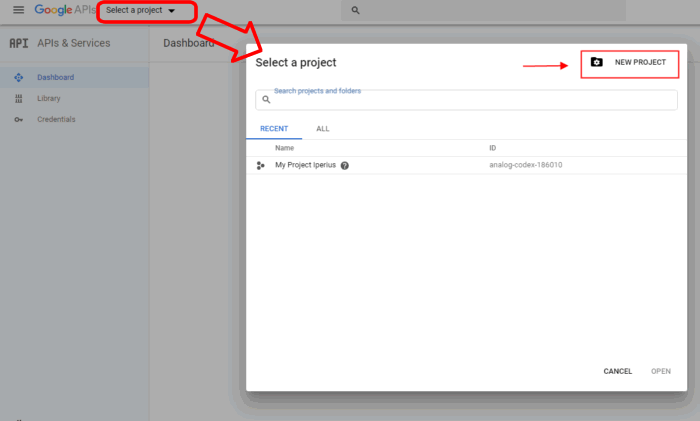
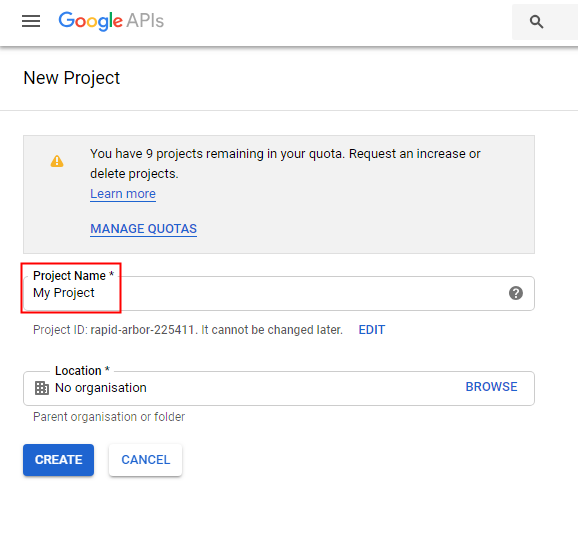
2. Enabling the API
After creating the project, go to the “Library” section to enable the “Google Drive API”.
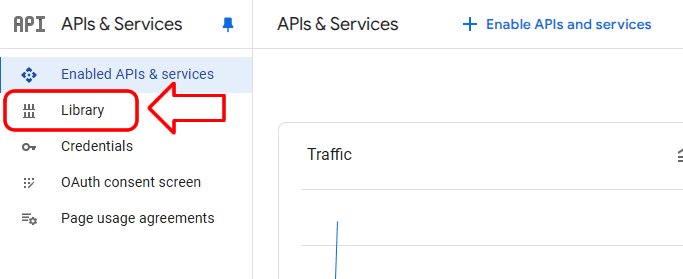
Type “drive” in the search box, then click on “Google Drive API” from the list of results:
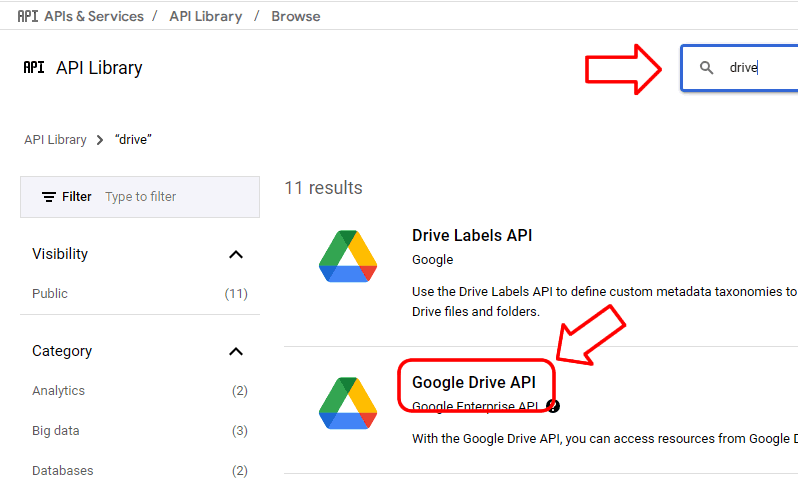
Enable the API:
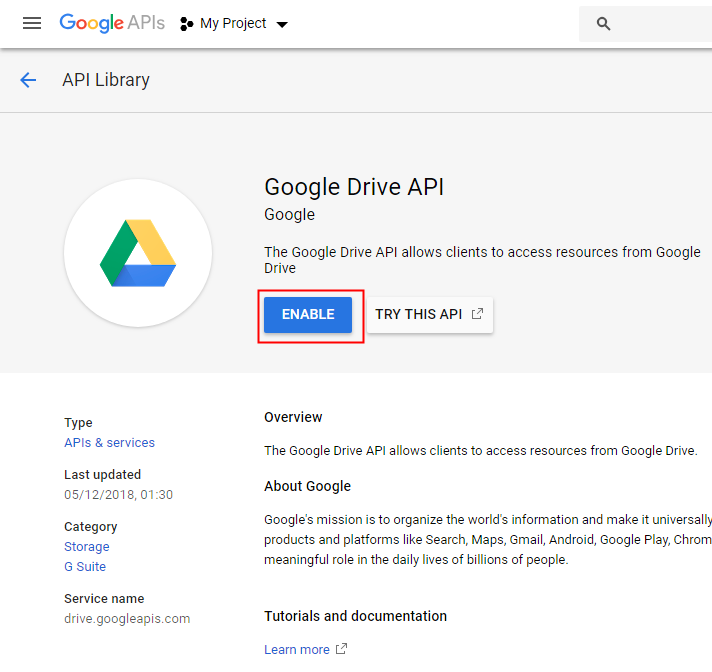
3. Configuring the OAuth Consent Screen
In the sidebar (“APIs & Services”), select “OAuth Consent Screen”.
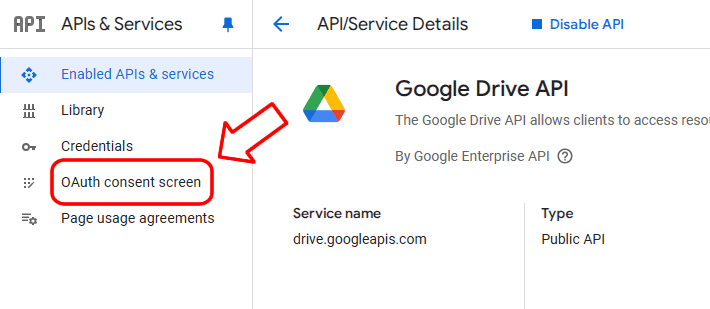
In the “Branding” section, there are some fields that you need to fill out:
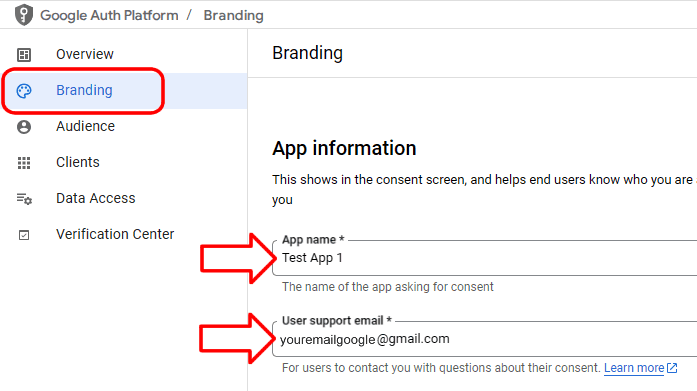
Scroll down the page and set your email address in the “Developer contact information” section:
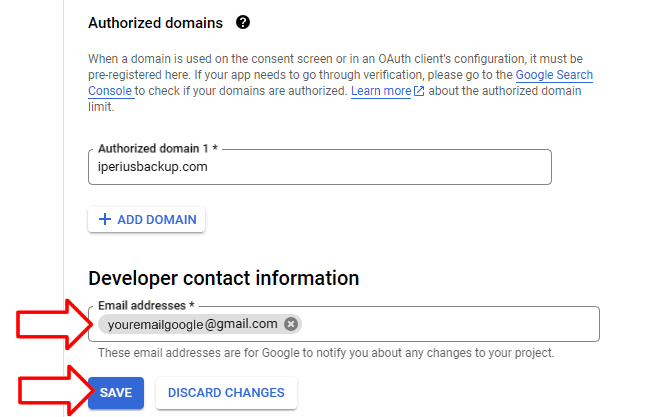
Now, in the left menu, click on “Audience”:
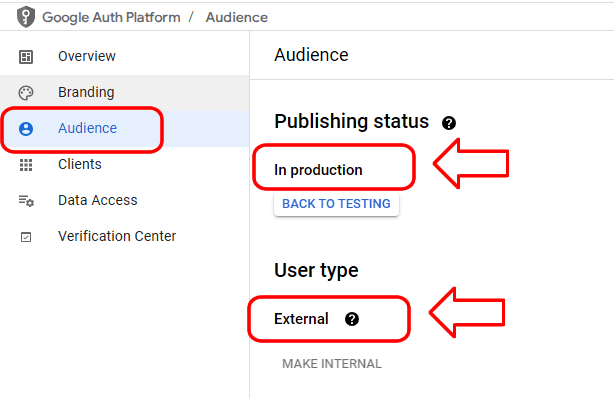
The application should be “In Production” and “External”.
Now go to “Data access” and set (or check that the following) permissions are set as shown in the image below:
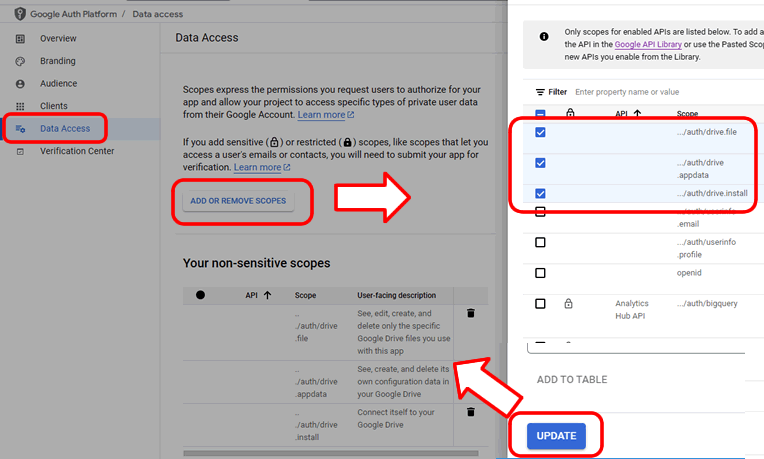
Click on “ADD OR REMOVE SCOPES” and select the permissions to allow write access to Google Drive.
4. Creating Credentials
In the left menu, click on “Clients” and then click “+ CREATE CLIENT”:
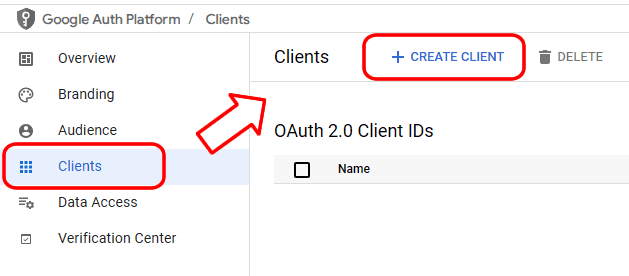
In the “Application type” box, select “Desktop app“:
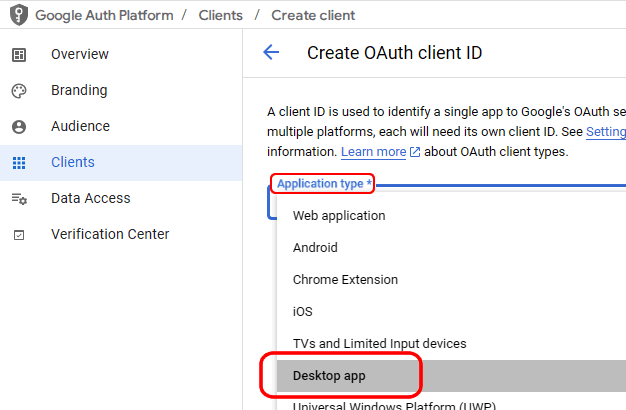
Choose a name for the App (this name will be visible in the browser authentication window) and click “Create”. The “Client ID” and “Client secret” credentials will be generated immediately, which you will use in Iperius Backup:
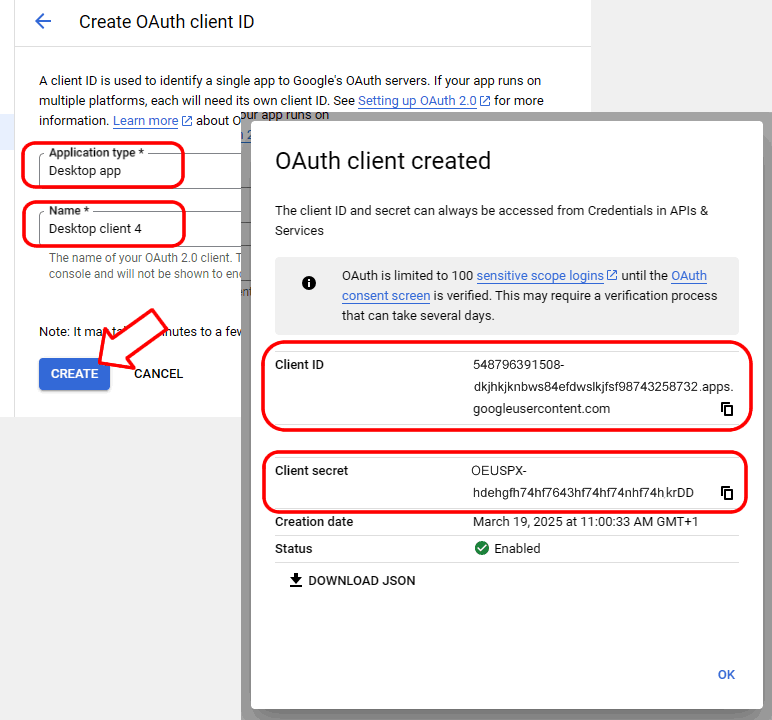
Google Drive API and Google One
Google Drive is Google’s cloud storage service, offering up to 15 GB of free space shared with Gmail and Google Photos. Additional space can be purchased via Google One, which offers various plans up to 30 TB.
Google Drive API: An Introduction
The Google Drive API allows interaction with cloud storage, enabling the programmatic management of files, folders, and shared drives.
Key Components of the API
The main features of the Google Drive API include:
- Uploading and downloading files
- Document search
- Sharing and managing permissions
- Creating dedicated folders for apps
Conclusion
The Google Drive API is a powerful tool for integrating cloud functionalities into applications. For more information, consult the official documentation:
Google Drive API Documentation
For any questions or doubts regarding this tutorial,
Contact us