← All Tutorials
How to open a .VMDK file and extract files and folders with Iperius Free
The VMDK Format: What It Is and How to Use It
The VMDK format is an open file type developed by VMware, primarily used in virtualization and cloud computing services. Essentially, a .vmdk file represents a virtual disk and contains all the information related to a VMware virtual machine.
There are different variants of .VMDK files. For example:
- In software like VMware Workstation Player and VirtualBox, the VMDK file is single.
- On VMware ESXi servers, however, a virtual disk is split into two files: a descriptor and a disk extension that holds the data (with the -flat suffix).
What is a VMDK File?
A VMDK file, separate from the running virtual machine, can be seen as an archive containing multiple files. With dedicated software, you can open or mount a VMDK file, explore its contents, and extract files or folders, just like you would with a .zip archive.
Software that allows you to manage VMDK files include WinZip, 7-Zip, PowerISO, and others. However, one of the easiest ways to access files contained within a VMDK virtual disk is by using Iperius Backup. This feature is also available in the free version of Iperius.
Backup and Restore with Iperius Backup
In addition to extracting files from VMDK disks, Iperius is also an advanced solution for VMware ESXi virtual machine backup. It supports incremental and differential backups via CBT/VDDK, allowing the creation of multiple restore points.
Learn more: Backup of VMware vSphere/ESXi Virtual Machines, ESXi Free, and vCenter
How to Open a VMDK File with Iperius
The procedures for opening or restoring a VMDK file or an ESXi virtual machine backup with Iperius are as follows:
- Loading a single .VMDK file.
- Opening the .VMDK descriptor file and its related -flat.VMDK file.
- Managing an .IBD file (ESXi backup created with Iperius, which can be full, incremental, or differential).
To begin, access the restore menu and click the button indicated in the image:
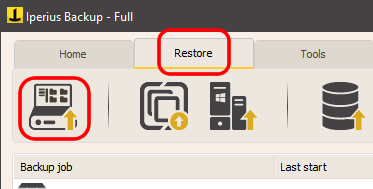
Then, select the .VMDK file and click “Open”:
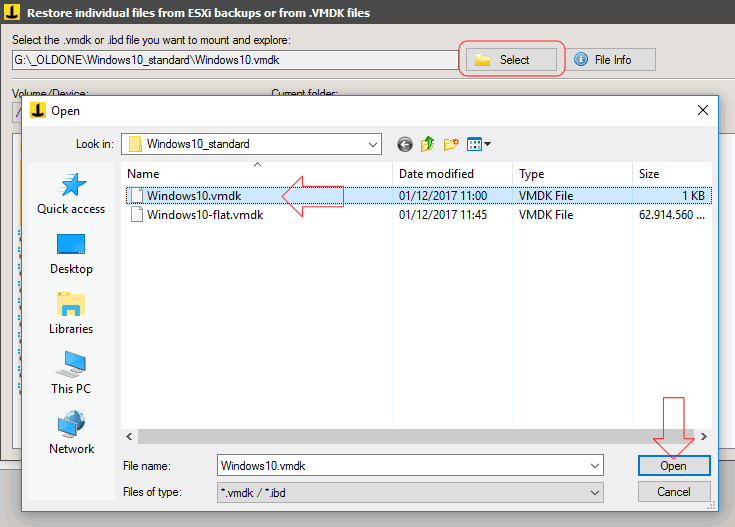
File Recovery from an Incremental ESXi Backup
If you need to restore individual files from an incremental ESXi backup created with Iperius, the required file will be an .IBD. A CBT ESXi backup is organized into numbered folders, each containing an .IBD file for a specific backup.
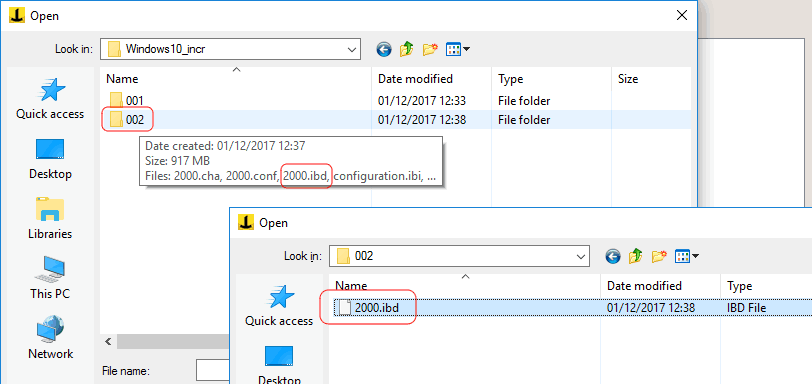
Once the VMDK or IBD file is opened, Iperius will display the disk content, allowing you to select the desired volumes.
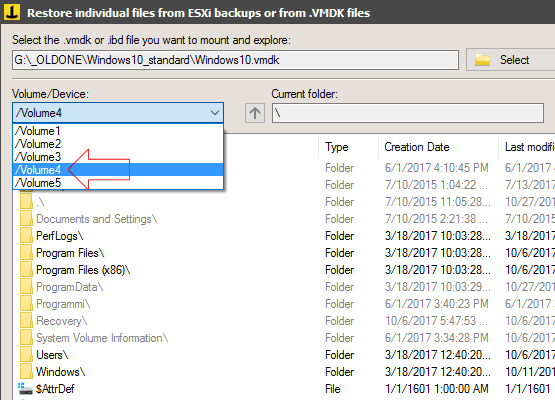
File Extraction
To extract files and folders, right-click on an item and choose “Extract”:
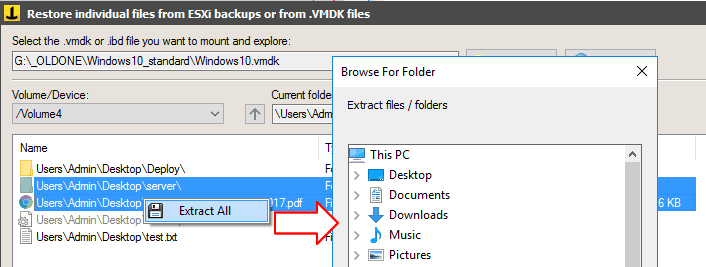
Select the destination folder and confirm by clicking “OK”. The extraction will begin, and the time required will depend on the size and number of files selected.
For any questions or doubts regarding this tutorial,
Contact us