← All Tutorials
Restore Single Files from VMware vSphere/ESXi Virtual Machine Backups
Iperius is an advanced software for backing up VMware virtual machines, compatible with ESXi, ESXi Free, and vCenter. Thanks to CBT/VDDK technology, it allows for incremental and differential backups, including on ESXi Free.
This tool also offers powerful virtual machine restore options, enabling the full restore of a VM from a specific incremental or differential backup, thereby recovering the machine’s state at a given date. Additionally, Iperius allows for selective file restoration from an ESXi backup, extracting individual files or folders directly from .VMDK or .IBD files (format generated by the software itself).
Learn more: Backup and restore of VMware ESXi virtual machines with Iperius
This functionality is extremely useful and intuitive, allowing specific files to be recovered without needing to restore the entire virtual machine. It integrates seamlessly with other restore options offered by Iperius, including the ability to restore a VM to a different ESXi host or to a new datastore.
Now, let’s see how to mount an ESXi VM backup file created by Iperius in .IBD format (CBT backup). The first step is to access the folder where the backup is stored and enter the directory corresponding to the date or the incremental backup from which we wish to recover the files:
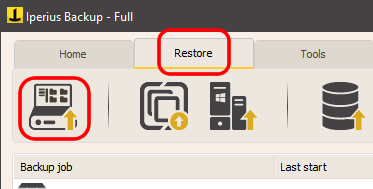
Select a full, incremental, or differential backup of an ESXi virtual machine (the data files have the .ibd extension):
By selecting the backup file, which is the virtual disk saved by Iperius, it will be mounted with all its volumes. You can navigate through the volumes to find the one containing the desired data and explore it to select the files to restore:
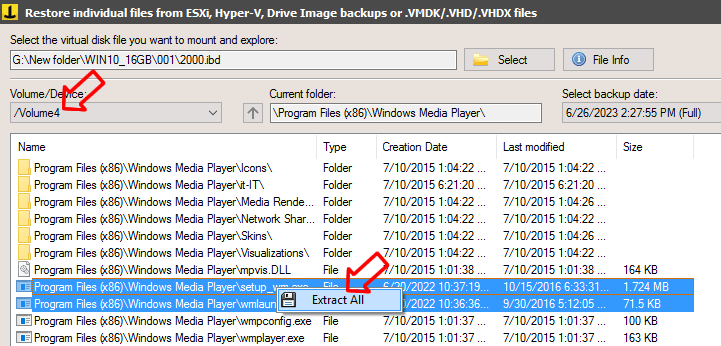
The software will prompt you to select a destination folder for the extracted files. Once you confirm the selection with a simple click on OK, the restore will begin. A progress window will appear, and the time required will depend on the amount and size of the selected files. You can recover both individual files and entire folders completely automatically.
Operation completed! We have seen how restoring specific files from an ESXi virtual machine backup is a quick and intuitive process with Iperius. Additionally, this feature is completely free!
If you wish to extract files from a .VMDK file, the process is the same (as for VHD or VHDX files). This feature allows you to recover files from VMDK virtual disks without needing to mount them with VMware Workstation Player or use complex third-party tools. The functionality is also available in the free version of Iperius Backup.
For any questions or doubts regarding this tutorial,
Contact us