← All Tutorials
Open VHD and VHDX files. Restore single files from Drive Image and Hyper-V backups
Iperius is not only an advanced backup software, with features such as Drive Image, virtual machine backups, and database backups, but it also offers a free option to mount and explore VHD and VHDX files.
The VHD and VHDX formats are virtual disk formats created by Microsoft (VHDX is the latest version, currently the standard in Windows systems). These formats are commonly used for image backups, such as with Windows Server Backup, or for storing the disks of Hyper-V virtual machines. Iperius also uses the VHDX format for Drive Image backups and hard drive cloning.
Learn more: Drive Image and Hard Disk Cloning (P2V) with Iperius Backup
Thanks to Iperius’ free feature, it is possible to mount and explore a VHD or VHDX file in just a few clicks, whether it is a Drive Image backup, a Hyper-V backup, or an image file generated by another software. The process is simple and intuitive, as shown in the images below.
From the main program window, go to the “Restore” menu and click the first button:
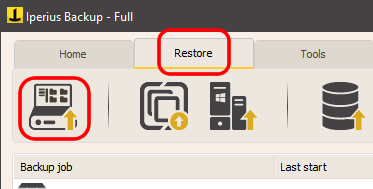
Open and Mount a VHD or VHDX File with Iperius Free:
The image below shows how to select and explore any VHD/VHDX file in just a few steps: simply select it and click “Open”.
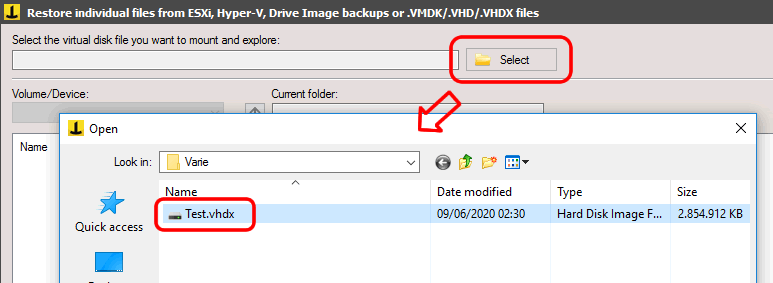
You can choose the volume to explore directly from the dedicated window, so you can view the contents of the image backup (don’t worry if selecting some volumes returns an error, it may be system volumes that cannot be explored). Users can navigate through folders by double-clicking, or export files and folders by right-clicking and selecting “Extract”. The data can be saved to any local location.
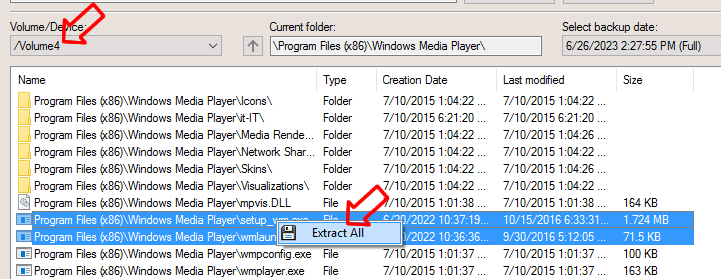
To disconnect the VHDX file, simply close the window.
VHD and VHDX files are open formats, meaning they can also be explored with other free software. For example, 7-Zip allows you to open VHD files as if they were regular compressed archives and extract their contents. However, for VHDX files, which are not yet supported by many programs, Iperius remains one of the best solutions for accessing the data contained within them.
For any questions or doubts regarding this tutorial,
Contact us